I see a new thing there is a logo of showing message a person when you click that person profile just under his/her nick. I clicked many times that but no changes. I want to know for what that icon is given??? You also check this one when you view your profile it show under your profile also
May I know for what this option is provided???

May I know for what this option is provided???

Last edited:





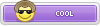




 its just a small description of the individual, its not supposed to do anything.
its just a small description of the individual, its not supposed to do anything.